~°~°~°~°~






 ~°~°~°~°~
~°~°~°~°~
I feel like sometimes it is easier to focus on the weight and emotion of a piece without going into the actual hues and tones. When I do that I usually handle the piece as if I was coloring line art. Manga fans will know what I am talking about. But it can be tricky if you aren't interested in digital art.
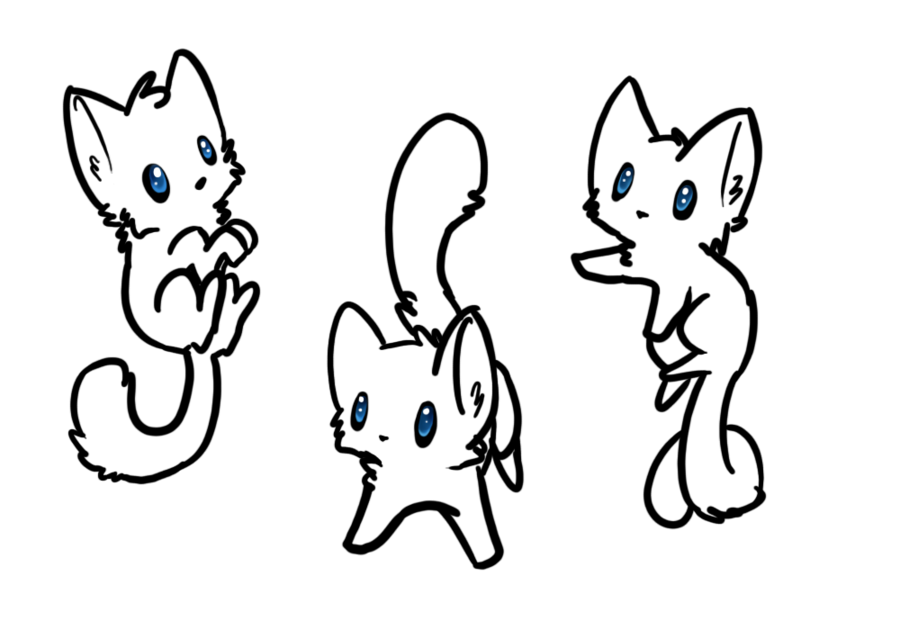
While the process is pretty easy, it did take me a little while to master.
But luckily I am going to share the steps with you.
As I said there are a couple of ways to accomplish this.
The first is the most basic. Setup the Photoshop project like this:
Create two layers.
The top layer will have your line art on it, you will want to set the layer blending to multiply, which will lay this layer of your bottom layer. The bottom layer will be filled with whatever color you want the background to be and then paint in the bottom layer. This will allow you to drop out the white of the scanned line art and have the black overlay and color you draw on the layers below it.
There is another technique you can use to set up your line art turning it into layer without any white, for this you will need to know how to use channels.
With your line art open, go to the channels panel. Drag one of the channels to the selection icon at the bottom of the panel (dashed circle). With that selection still active, go back to the layers panel. Create a new layer and fill the selection with black.
Or, even more fun: instead of just doing a fill, create a new fill layer and the selection will become the layer mask for the fill layer. Then you have easy color control for the line art. I either use clipping masks, or I use the magic wand and go to "select > expand > 3px", then leave the selection up in a separate layer from the line work while I draw.
Some of the nice things with this work flow is that you can easily add layer effects to the line art layer or use the line art layer as a layer mask for effects above it.








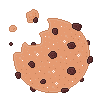 Now it is time for a cookie!
Now it is time for a cookie!